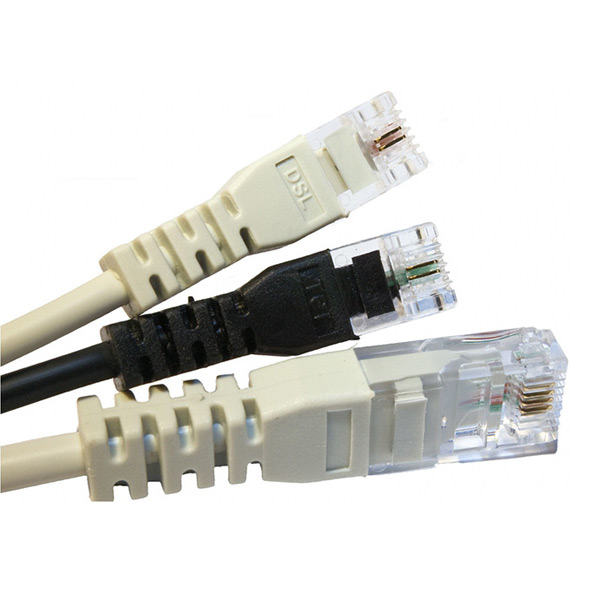The FRITZ!Y cable allows you to connect your FRITZ!Box to an ADSL/VDSL Internet wall outlet and an analog (FXO) telephone line at the same time.
The cable can be used in conjunction with:
- ADSL/VDSL lines
- Cable Modem
- Fiber optic Internet connections
If you want to keep your existing analog PSTN phone line in use with your FRITZ!Box
The cable allows you to:
- connect to Internet (ADSL/VDSL) lines ( via the RJ11 white plug)
- to an analog phone wall outlet (via the RJ11 black plug )
- connect the RJ45 plug on the other end of the cable to the DSL port of your FRITZ!Box
If you use a fiber optic modem or a cable modem, connect your FRITZ!Box via Network cable (RJ45) to LAN port 1. Plugin the Y cable into the DSL port of the FRITZ!Box on one end and the black part of the cable into the analog phone wall outlet. Now you can keep using your existing analog phone line with your FRITZBox.
The FRITZ!Y Cable is suitable for the following FRITZ!Box models:
- FRITZ!Box Fon WLAN 7270
- FRITZ!Box Fon WLAN 7330
- FRITZ!Box Fon WLAN 7360
- FRITZ!Box Fon WLAN 7390
- FRITZ!Box Fon WLAN 7490
- FRITZ!Box Fon WLAN 7590